VideoPress, Automattic’s video hosting service, has undergone a complete overhaul. The video player is now responsive and adjusts well to mobile devices. Videos can be embedded anywhere and are easier to share, thanks to permalinks.
There’s also a couple of neat options for sharing videos. Similar to YouTube, you can select a time stamp where the video will start playing. You can also loop and autoplay videos.
One thing I noticed is that pasting a VideoPress permalink into the self hosted WordPress visual editor does not load the video. This is because WordPress does not have oEmbed support for VideoPress.
To embed videos into posts, you need to copy the HTML embed code from the video and past it into the WordPress text editor. Pasting the code into the visual editor doesn’t work. Guillermo Rauch, who works on the VideoPress team at Automattic says they are working on adding oEmbed support.
The new video player takes up little space and is unbranded. According to Rauch, the player’s skin and behavior is controlled by JavaScript, HTML and CSS. This opens the door for customizations by theme developers in the future. Thanks to major performance enhancements, pages with videos on them will load faster, even for those on slow internet connections. Here’s an example of a video using the new player.
A feature that I think a lot of people will enjoy is real-time seek which lets you skim through videos and helps you start playing at a desired point. Last but not least, the libraries used to build the new video player have been open sourced, including jpeg-stream, pixel-stack, and video-thumb-grid.
If you’re interested in using VideoPress, you need a Premium or Business plan on WordPress.com. The premium plan is $99 per year and includes 13GB of space. Videos take up a lot of space and one has to wonder if it’s worth the cost or if YouTube is a better option. If you use VideoPress, let us know what you think of these improvements.
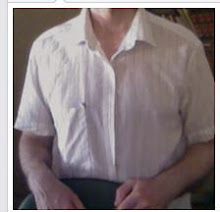
Nessun commento:
Posta un commento