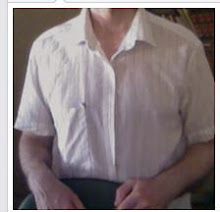After the release of WordPress 4.2 in April, development of the next major release WordPress 4.3 started in full swing. We have been following the development closely and are excited to report that WordPress 4.3 is expected to be released next month. In this article, we will show you what’s coming in WordPress 4.3 with features and screenshots.
Note: You can try out the beta version on your computer or on a staging environment by using the WordPress Beta Tester plugin.

Editing Menus in Customizer
With a heavy push for the theme customizer adoption, WordPress core team is slowly moving all theme options one by one to the customizer screen.
Widgets management was added to the customizer in WordPress 3.9, and theme switching was added in WordPress 4.2.
WordPress 4.3 will allow you to manage your navigation menus from the theme customizer.
While you can still manage and edit your menus using the old interface, the goal of this new addition is to allow users to customize all their theme settings from one settings page with a live preview.

This change was met with heavy resistance by some very notable members of the community. It would be interesting to see how the customizer evolves in the next versions.
Adding Site Icon or Favicon
Favicon or site icon is the tiny icon that you see next to a site’s name in your web browser. In the past, WordPress users had to use a plugin to add a favicon or add it manually by editing their theme files.
WordPress 4.3 will allow you to upload your site’s favicon or site icon from the WordPress admin area. Simply visit Settings » General and upload an image for your site icon.
WordPress will allow you to crop the image and will also show you a live preview of how it will look in browsers and as a mobile icon.

Better Passwords
WordPress 4.3 will introduce a new user interface for the password reset screen. It will automatically fill in the new password field with a strong password.

When you add a new user, WordPress will now send them a password reset link instead of a pre-selected password in plain text. During the process you also have the option to click on the show password button and add a password for the new user. WordPress will show a strong password auto-filled when you click on the show password button. You can change that to your own password if you want.

The goal here is to make sure that users understand the importance of using strong passwords. You may also want to take a look at our tutorial on what’s the best way to manage passwords for WordPress.
Editor Improvements
Many WordPress site owners spend most of their time writing posts. If you use the visual editor, then you will notice that moving your mouse to click on formatting buttons slows down your writing pace.
With 4.3, WordPress is introducing inline text shortcuts. These shortcuts are similar to Markdown which allows you to format text and add element using simple markup in the text. However, unlike Markdown these text patterns will immediately transforms patterns into HTML.
Using * or – will start an unordered list.
Using 1. will start an ordered list.
Using # will transform into h1. ## for h2, ### for h3 and so on.
Using > will transform into blockquote.

This is surely going to speed up writing for power users.
Visual/Text Editors in Press This
In WordPress 4.3, the Press This tool will get a full featured visual and text post editor. This will make it easier to create posts quickly with proper formatting tools.

Under The Hood Developments
In WordPress 4.3 shared terms on multiple taxonomies will now split up. This is part of the ongoing taxonomy improvement roadmap. (#30261)
In WordPress template hierarchy, singular.php file will now act as the default fallback template for single.php and page.php. (#22314)
WordPress 4.3 will allow developers to select a primary column when using list tables like on the Posts, Pages, or Media Library screens. (#25408)
We hope this article gave you a glimpse into what’s coming in WordPress 4.3. Let us know which features you are excited about and what you would like to see in future releases of WordPress.
If you liked this article, then please subscribe to our YouTube Channel for WordPress video tutorials. You can also find us on Twitter and Facebook.
To leave a comment please visit What’s Coming in WordPress 4.3 (Features and Screenshots) on WPBeginner.