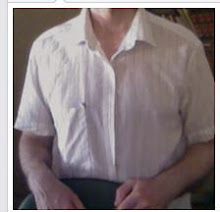The following article provides a quick guide on what to think about when preparing your artwork for printing.
It is important you follow these guidlines as any errors made are likely to cause a delay or cause unncessary stress should the final print quality be sub-standard.
1. Check your files
Check your artwork for spelling mistakes, grammar and ensure all images used are high resolution. Double check to make sure as any errors found will delay the turnaround of your product.
2. Bleed
Bleed is the extra bit of the design page which you design on, as normal, with the knowledge that it will be trimmed off the finished flyer. Any images on your artwork should bleed off the page, and essential text should be away from the trim edge by a good few mm's. We use a 2mm bleed area on each edge.
3. Text
Keep essential text away from the edge of the flyer, by about 8-10mm for best results.
4. Print Resolution
Ensure your artworks resolution is at least 300dpi. The higher the resolution the better.
5. File Formats
If you are using un-common fonts, ensure you supply your artwork as a flattened jpeg or tiff. This will ensure there will be no font problems when your artwork is checked. The most commonly accepted program formats are Quark, Illustrator, Photoshop, Corel Draw, Corel Paint, Freehand, InDesign and Paint Shop Pro. Vector files such as .eps and pdf's are becoming more common and ensure a better end product.
6. Colours
Unless you have a calibrated monitor your artwork is likely to have slightly different colours when printed. Ensure your colour choices are correct before sending to print.
7. A Final Check
Before sending to your printer, have one more final check that everything is as expected.
WARNING
There are two things you should consider when designing your flyers:
Due to the quick turn around of our flyers, they are trimmed down not long after they are printed, in most circumstances we try to give a printed sheet 8 hours to dry completely, this isn't always the case. This is noticeable when one side of the flyer is left white, and the other side bleeds rich colour to the trim edge. This will cause slight powdering of the rich ink over, on to the white side. In this circumstance we recommend the use of borders.
Borders on the edge of a flyer, can sometimes give the flyer a classic look. But make sure the borders are a good few mm in from the trim edge, because of the way we print flyers (up to 32 at a time) and the speed at which we turn them round (from payment, to your door) these borders may not be an accurate trim to the exact 10th of a mm. This is why we ask for a 2mm bleed. The cutting blade could go either way. We cannot be held responsible for imperfect results if these borders are slightly uneven.
venerdì 19 marzo 2010
7 Drawing Tips for Beginners
A child's first scribbling is something which it tries to express if you give a pencil in his hand. Drawing is relatively very simple and an easy skill and is something with which you can have great fun. It is also relatively not a very expensive hobby and can start with paper and a pencil. It can go on till acquiring costly pen and tablets - a computer hardware through which you can draw on your computer. It is very costly; however the precision for perfection is very high.
Unlike earlier days, getting information on drawing and sketching is very easy and inexpensive. You can search information on Google and get various sites which teach drawing. Also, nowadays this art form is liked by many youngsters. Like all other art forms, with constant and systematic practice one can become a great artist.
Listed below are few drawing tips which can help anyone improve their skill and become an artist. Reading and practicing these in your daily routine will improve your skill.
1. If you are drawing and you are right handed person, ensure that the light is from your left side. This will prevent your hand shadow falling on your paper.
2. First step when you practice drawing - you should practice drawing line, straight line, curved line, scribbled lines, and your hand should obey the command of your thoughts and visions. You should control your hand and you should be able to bring out what you want.
3. You should further develop drawing circles, oval shapes, crossed lines and bold and thick lines. Just like how a baby develops from crawling stage to walking stage, your art should also develop step by step.
4. These lines and curves are like pillars to a building. The foundation should be strong enough to have a good building; similarly these initial small lines and curves will go a long way in your career. You should also start controlling the stress on your pencil. You should be able to bring the correct darkness and thickness in the lines what you draw.
5. Initially you will not be able to draw a circle or an oval shape correctly, nevertheless don't get discouraged. You should practice and practice until you get perfection. You should also keep all your drawings carefully from the start to know how you are improving. You could also date your sketches and preserve it for the future.
6. You should concentrate in the area where you feel you are weak. If you are not able to shade properly then learn more to do that. You can try out your own style of shading. Build your own individuality, never copy from another artist.
7. Last but not the least, use good quality materials. 4B and 6B pencils and good chart paper or note book with good quality paper should be sufficient to start with. Quality definitely matters hence never compromise on quality.
If you are a person who is interested in learning to draw you will be interested to check these Free Drawing Tutorials and also can search for tutorials from drawing search engine.
http://freeartstutor.com
Unlike earlier days, getting information on drawing and sketching is very easy and inexpensive. You can search information on Google and get various sites which teach drawing. Also, nowadays this art form is liked by many youngsters. Like all other art forms, with constant and systematic practice one can become a great artist.
Listed below are few drawing tips which can help anyone improve their skill and become an artist. Reading and practicing these in your daily routine will improve your skill.
1. If you are drawing and you are right handed person, ensure that the light is from your left side. This will prevent your hand shadow falling on your paper.
2. First step when you practice drawing - you should practice drawing line, straight line, curved line, scribbled lines, and your hand should obey the command of your thoughts and visions. You should control your hand and you should be able to bring out what you want.
3. You should further develop drawing circles, oval shapes, crossed lines and bold and thick lines. Just like how a baby develops from crawling stage to walking stage, your art should also develop step by step.
4. These lines and curves are like pillars to a building. The foundation should be strong enough to have a good building; similarly these initial small lines and curves will go a long way in your career. You should also start controlling the stress on your pencil. You should be able to bring the correct darkness and thickness in the lines what you draw.
5. Initially you will not be able to draw a circle or an oval shape correctly, nevertheless don't get discouraged. You should practice and practice until you get perfection. You should also keep all your drawings carefully from the start to know how you are improving. You could also date your sketches and preserve it for the future.
6. You should concentrate in the area where you feel you are weak. If you are not able to shade properly then learn more to do that. You can try out your own style of shading. Build your own individuality, never copy from another artist.
7. Last but not the least, use good quality materials. 4B and 6B pencils and good chart paper or note book with good quality paper should be sufficient to start with. Quality definitely matters hence never compromise on quality.
If you are a person who is interested in learning to draw you will be interested to check these Free Drawing Tutorials and also can search for tutorials from drawing search engine.
http://freeartstutor.com
5 Ways Nintendo can Climb to the Top
5: Shifting Media Man
Nintendo needs to ditch mini-disks and cartridges and publish games on full size compact disks. It will help get rid of your ôcute, fuzzy, little kid image.ö
4: Deadline Driving for 8 Billion Red Coins
DonÆt hype up a game until youÆre sure you can release it on time. You get me all worked up about a game like Twilight Princess and then push it back, and back, and back until youÆve pushed back into another console! It gets old! Stop doing it. Finish the game then tell people about it six month before you release it. Problem solved.
3: Footrace with Sony the Quick
ItÆs a little late for this one Nintendo, but you need to beat Sony to the market if you can. Get your Revolution hardware out and in our hands and take our dollars as soon as possible because after we buy an X-Box 360, 4 controllers, and a hard drive weÆre probably going to have enough money for just one Next Gen system. If you can beat Sony to the market and suck up $250 bucks plus the cost of controllers, games, and memory cards people wonÆt be willing to shell out the $600 bucks plus games and accessory money for Play Station III.
2. Nintendo's Image Lost
You need to fix your image, you have the 3-9 year old market cornered, and nobody can touch you, but now its time to graduate to the big leagues. If you want to survive and latch onto the adult audience I suggest buying a well-known franchise like Grand Theft Auto or create one and make it a Nintendo exclusive. Remind people Nintendo started the age of multiplayer console shooters with Goldeneye.
1. To the Top of the Mountain
Last, but not least, you seriously need to get a better shell for your controller. I personally like it and think it's brilliant, but people aren't ready for it yet. You need to have a more traditional controller for your next gen system. I'm NOT SAYING YOU SHOULD GET RID OF THE MOTION SENSOR, but definitely scrap the remote control look.
Nintendo needs to ditch mini-disks and cartridges and publish games on full size compact disks. It will help get rid of your ôcute, fuzzy, little kid image.ö
4: Deadline Driving for 8 Billion Red Coins
DonÆt hype up a game until youÆre sure you can release it on time. You get me all worked up about a game like Twilight Princess and then push it back, and back, and back until youÆve pushed back into another console! It gets old! Stop doing it. Finish the game then tell people about it six month before you release it. Problem solved.
3: Footrace with Sony the Quick
ItÆs a little late for this one Nintendo, but you need to beat Sony to the market if you can. Get your Revolution hardware out and in our hands and take our dollars as soon as possible because after we buy an X-Box 360, 4 controllers, and a hard drive weÆre probably going to have enough money for just one Next Gen system. If you can beat Sony to the market and suck up $250 bucks plus the cost of controllers, games, and memory cards people wonÆt be willing to shell out the $600 bucks plus games and accessory money for Play Station III.
2. Nintendo's Image Lost
You need to fix your image, you have the 3-9 year old market cornered, and nobody can touch you, but now its time to graduate to the big leagues. If you want to survive and latch onto the adult audience I suggest buying a well-known franchise like Grand Theft Auto or create one and make it a Nintendo exclusive. Remind people Nintendo started the age of multiplayer console shooters with Goldeneye.
1. To the Top of the Mountain
Last, but not least, you seriously need to get a better shell for your controller. I personally like it and think it's brilliant, but people aren't ready for it yet. You need to have a more traditional controller for your next gen system. I'm NOT SAYING YOU SHOULD GET RID OF THE MOTION SENSOR, but definitely scrap the remote control look.
5 very Important Questions You Need To Ask Your Web- hosts Before You Buy
You finally decided to approach a web-hosting company for hosting your website. You got your domain name registered or perhaps you did not. Web Hosting isn't like buying groceries - there are far too many things you have to consider even for something that looks deceptively this simple as putting up a website. It depends on how cautious you are and how you manage to bag the best web-hosting provider available to serve you.
It would help you a great deal if you asked your potential web hosting provider a few pointed questions such as those mentioned below, along with the reasons as to why you need to ask ( for your knowledge).
1. Do they have sound customer support systems in place?
Now, you would find a lot of web-hosting serve providers online. Some of them serve their customers promptly while some don't. It is very important as a web master, or a web site owner for you to know how your potential service provider rates on this aspect. You could shoot some pre-sales questions about something you wanted to know or ask them one of these other questions and wait to see the response period. If they don't respond within 24 hrs (the Industry Standard) you are talking to trouble-hosting providers. Good customer service and the extent to which the provider would go to educate you or familiarize you with their available services would mean a lot to you as a client.
2. Server systems, technology, Data Centers, Back-up schedules: Does your provider explain his standing on these?
Servers are a must for a web-hosting provider. It forms his basic infrastructure. Back-systems are scheduled to run automatically and these servers are backed-up as frequently as daily with some hosting providers. What does your potential provider has to say about these things? Do they mention the kind of technology they use? Do they have reliable back-up systems at traceable data-centers? How are they equipped technically? Do they have technical people on rolls?
3. Company data, financial standing and profitability: How sound is your provider financially?
You must be wondering as to why you need to bother about your web-hosting provider's financial standing - well, it so happens than some companies might be new and there are chances that you could be talking to a fly-by-night operator. Properly financial health also signifies a stronger management which might be placed better to be able to serve its present and potential customers. However, it is another entirely that some of the best of the web-site providers also make losses and is not to be mistaken that they do not have good customer support or services offered.
4. What might be scope of service provided?
What exactly is your service provider going to offer to you? Depending on your requirements he must be able to provide everything (almost!) under one roof. You could have wanted just a single page hosted or perhaps you wanted a 300 page super content website -Do they have the range to suit your requirements? Under your allocated budgets? Single page websites usually are simple HTML pages and can be hosted easily. Your requirement can be very complex too which calls for inclusion of different application platforms like PHP, asp.net and Java extending up to scripts, forum, shopping carts, Intuitive control panels, plesk and also enabling e-commerce. So can your service provider be able to provide you all of this?
If you had plans of making a truly interactive and content rich site, you could have thought of including content in the form of Video, streaming media, blogs, chatting, live customer support and much more. You will have to ensure that your service provider is able to provide you with all of this and much more.
5. What's your provider's take on Hosting reliability and up-time guarantee?
Up-time when it comes hosting means the time (expressed in percentages) the host is available to access through the Internet. You would have seen a lot of hosting providers mention a 99.9 % up-time guarantee. But then, you ought to realize that any hosting application environment calls for maintenance too. You should ask how the web-hosting provider manages to shuffle this time efficiently. How do they manage their maintenance?
According to an extract from wikipedia
"A popular claim from the popular hosting providers is '99% or 99.9% server uptime' but this often refers only to a server being powered on and doesn't account for network downtime. Real downtime can potentially be larger than the percentage guaranteed by the provider. Many providers tie uptime, and accessibility, into their own Service Level Agreement, or SLA. SLAs may or may not include refunds or reduced costs if performance goals are not met. One must be extremely careful when selecting a new company and they should read all terms and conditions carefully. A potential customer should also check out the web hosting company's Acceptable Use Policy in order to avoid potential cancellation of services due to activities that are considered a violation"
Hence, it is important to read all their terms and conditions carefully before signing up any new company as mentioned above and never forget the Acceptable Use Policy before signing on the dotted lines.
It would help you a great deal if you asked your potential web hosting provider a few pointed questions such as those mentioned below, along with the reasons as to why you need to ask ( for your knowledge).
1. Do they have sound customer support systems in place?
Now, you would find a lot of web-hosting serve providers online. Some of them serve their customers promptly while some don't. It is very important as a web master, or a web site owner for you to know how your potential service provider rates on this aspect. You could shoot some pre-sales questions about something you wanted to know or ask them one of these other questions and wait to see the response period. If they don't respond within 24 hrs (the Industry Standard) you are talking to trouble-hosting providers. Good customer service and the extent to which the provider would go to educate you or familiarize you with their available services would mean a lot to you as a client.
2. Server systems, technology, Data Centers, Back-up schedules: Does your provider explain his standing on these?
Servers are a must for a web-hosting provider. It forms his basic infrastructure. Back-systems are scheduled to run automatically and these servers are backed-up as frequently as daily with some hosting providers. What does your potential provider has to say about these things? Do they mention the kind of technology they use? Do they have reliable back-up systems at traceable data-centers? How are they equipped technically? Do they have technical people on rolls?
3. Company data, financial standing and profitability: How sound is your provider financially?
You must be wondering as to why you need to bother about your web-hosting provider's financial standing - well, it so happens than some companies might be new and there are chances that you could be talking to a fly-by-night operator. Properly financial health also signifies a stronger management which might be placed better to be able to serve its present and potential customers. However, it is another entirely that some of the best of the web-site providers also make losses and is not to be mistaken that they do not have good customer support or services offered.
4. What might be scope of service provided?
What exactly is your service provider going to offer to you? Depending on your requirements he must be able to provide everything (almost!) under one roof. You could have wanted just a single page hosted or perhaps you wanted a 300 page super content website -Do they have the range to suit your requirements? Under your allocated budgets? Single page websites usually are simple HTML pages and can be hosted easily. Your requirement can be very complex too which calls for inclusion of different application platforms like PHP, asp.net and Java extending up to scripts, forum, shopping carts, Intuitive control panels, plesk and also enabling e-commerce. So can your service provider be able to provide you all of this?
If you had plans of making a truly interactive and content rich site, you could have thought of including content in the form of Video, streaming media, blogs, chatting, live customer support and much more. You will have to ensure that your service provider is able to provide you with all of this and much more.
5. What's your provider's take on Hosting reliability and up-time guarantee?
Up-time when it comes hosting means the time (expressed in percentages) the host is available to access through the Internet. You would have seen a lot of hosting providers mention a 99.9 % up-time guarantee. But then, you ought to realize that any hosting application environment calls for maintenance too. You should ask how the web-hosting provider manages to shuffle this time efficiently. How do they manage their maintenance?
According to an extract from wikipedia
"A popular claim from the popular hosting providers is '99% or 99.9% server uptime' but this often refers only to a server being powered on and doesn't account for network downtime. Real downtime can potentially be larger than the percentage guaranteed by the provider. Many providers tie uptime, and accessibility, into their own Service Level Agreement, or SLA. SLAs may or may not include refunds or reduced costs if performance goals are not met. One must be extremely careful when selecting a new company and they should read all terms and conditions carefully. A potential customer should also check out the web hosting company's Acceptable Use Policy in order to avoid potential cancellation of services due to activities that are considered a violation"
Hence, it is important to read all their terms and conditions carefully before signing up any new company as mentioned above and never forget the Acceptable Use Policy before signing on the dotted lines.
5 Desktop Computer Hardware Myths Exposed
The big boys in the computer industry want you to continue thinking the way you are. The major desktop computer manufacturers thrive on consumers lack of knowledge and old ideas about desktop computers and computer hardware to drive sales of new desktop computers.
It works in their favor to keep these myths alive, because their business depends on it. So what are they?
Myth 1: You need top of the line computer hardware
Maybe some years ago this might have been true with older computer hardware, but times have changed. When computers were much slower than they are now, the latest version of any computer hardware increased speeds noticeably and allowed new possibilities from your desktop computer.
Those increases from computer hardware no longer yield such a huge increase in performance. With the basic uses of the desktop computer set and been in place for a while now, speed increases no longer result in real world benefits for most desktop computer users.
What was great computer hardware last year is still good enough now.
Myth 2: Computer hardware is the domain of Geeks
When personal computing was coming into its own, you really did need to be a Geek to know what was happening. For those old enough to remember, imagine life without Windows and hacking away at the command line, as used to be the case. Some still do, but I wouldn't want to do that again.
Desktop computers are such commonplace that the basics of computer hardware can be understood and researched with the minimum of hassle. The ball is on the consumers side of the court. You no longer need to be a geek, just a little knowledge that is now readily available.
Myth 3: A faster desktop computer will speed up the Internet
Possibly. If you are running 5-year-old computer hardware this might be the case. But the real reason for the increase in speed is usually not the computer.
Internet speed is related to your connection speed. If you have a dial up connection, it's going to be quite slow. When you upgrade your desktop computer and they throw in a cable internet, or DSL package the improved speed is from the faster connection, not the computer. Both cable and DSL can offer more than 10 times the speed of a dial-up connection. The computer has little to do with it.
Myth 4: To speed your computer up, upgrade!
New computer hardware is a very obvious way to speed things up. Even I have gone for new parts purely for this reason.
But it's definitely not the only way.
Various factors play into overall speed. On a purely physical level, upgrading memory is still a fantastic way to get things to move along a little faster. But apart from this the main things that slows things down on the programs and other stuff you have on the computer.
Over time, as more programs are put on and taken off and changed, things get left behind, and things get forgotten. When your computer starts, many things get loaded into memory and each one of those takes that little bit more of the computers resources. When you switch to a new program and don't remove the old one, the older one will still use resources.
Myth 5: Big brands are the best
Big brands essentially piece together a computer. They pick and choose the pieces to make a computer package. They also choose some software, give a warranty and then sell it to you.
Dell computer company has become well known for its customer service. This is the best part about Dell computers. The downside is there are limited choices. They pick what goes into the computer, which are often quite expensive parts. They are motivated by the suppliers to put more recent parts into their computers, keeping the prices at the same level and maintaining the "to get more, pay more," mentality.
You don't have the power of these big guys, but you have something more. Choice.
Your pick of parts for your desktop computer will allow you to put together something completely tailored to your needs. Put the money where you need it most, into the computer hardware that makes the biggest difference to you, and in the end getting a desktop computer you will fall in love with, rather than despise.
It works in their favor to keep these myths alive, because their business depends on it. So what are they?
Myth 1: You need top of the line computer hardware
Maybe some years ago this might have been true with older computer hardware, but times have changed. When computers were much slower than they are now, the latest version of any computer hardware increased speeds noticeably and allowed new possibilities from your desktop computer.
Those increases from computer hardware no longer yield such a huge increase in performance. With the basic uses of the desktop computer set and been in place for a while now, speed increases no longer result in real world benefits for most desktop computer users.
What was great computer hardware last year is still good enough now.
Myth 2: Computer hardware is the domain of Geeks
When personal computing was coming into its own, you really did need to be a Geek to know what was happening. For those old enough to remember, imagine life without Windows and hacking away at the command line, as used to be the case. Some still do, but I wouldn't want to do that again.
Desktop computers are such commonplace that the basics of computer hardware can be understood and researched with the minimum of hassle. The ball is on the consumers side of the court. You no longer need to be a geek, just a little knowledge that is now readily available.
Myth 3: A faster desktop computer will speed up the Internet
Possibly. If you are running 5-year-old computer hardware this might be the case. But the real reason for the increase in speed is usually not the computer.
Internet speed is related to your connection speed. If you have a dial up connection, it's going to be quite slow. When you upgrade your desktop computer and they throw in a cable internet, or DSL package the improved speed is from the faster connection, not the computer. Both cable and DSL can offer more than 10 times the speed of a dial-up connection. The computer has little to do with it.
Myth 4: To speed your computer up, upgrade!
New computer hardware is a very obvious way to speed things up. Even I have gone for new parts purely for this reason.
But it's definitely not the only way.
Various factors play into overall speed. On a purely physical level, upgrading memory is still a fantastic way to get things to move along a little faster. But apart from this the main things that slows things down on the programs and other stuff you have on the computer.
Over time, as more programs are put on and taken off and changed, things get left behind, and things get forgotten. When your computer starts, many things get loaded into memory and each one of those takes that little bit more of the computers resources. When you switch to a new program and don't remove the old one, the older one will still use resources.
Myth 5: Big brands are the best
Big brands essentially piece together a computer. They pick and choose the pieces to make a computer package. They also choose some software, give a warranty and then sell it to you.
Dell computer company has become well known for its customer service. This is the best part about Dell computers. The downside is there are limited choices. They pick what goes into the computer, which are often quite expensive parts. They are motivated by the suppliers to put more recent parts into their computers, keeping the prices at the same level and maintaining the "to get more, pay more," mentality.
You don't have the power of these big guys, but you have something more. Choice.
Your pick of parts for your desktop computer will allow you to put together something completely tailored to your needs. Put the money where you need it most, into the computer hardware that makes the biggest difference to you, and in the end getting a desktop computer you will fall in love with, rather than despise.
3D Animation
3D animation deals with electronically produced computer-generated 3D imagery used in motion graphics and digital special effects. In this case, the animator creates a design style or concept that tries to visually interpret and convey the required information using both new and traditional animation techniques.
The 3D animator will have to be well-acquainted with 3D animation applications and software, film and video production techniques, production processes, digital special effects, art and design movements and methodology, typography, styles of performance and dramatization, film and broadcast genres, technical scripting, health and safety regulations for the film and broadcast industry, and an understanding of budgeting and scheduling processes.
The job of the 3D animator is to design and realize original concepts, character and content creation. The animator, therefore, is responsible for devising and communicating creative ideas and accurate technical information. They have to provide the client with detailed estimates of costs, and work within the budget and schedule.
Each assignment will have different demands. So it is imperative that the animator should have a good knowledge and experience of animation software and broadcast processes, as well as a broad knowledge of technical scripting and digital technology used in broadcasting. The designer must be able to respond with innovative concepts and practical solutions for each assignment. The assignments may be of any kind, from designing a spinning top to re-creating mythical weapons.
To succeed in 3D animation, one must have a thorough understanding of computer-generated processes and applications to be able to achieve creative responses to design briefs within the restrictions of budget and deadline. He/she will be required to possess a passion for design, good communication skills and a good understanding of broadcast, special effects and character animation. Last but not least, he or she must enjoy working as a team member under pressure.
In addition to being able to demonstrate high standards of computer-generated imagery and animation techniques you will need to have a good knowledge of art and design movements and imagery, creative problem solving and innovation, and the understanding of how to deliver design concepts and processes.
The 3D animator will have to be well-acquainted with 3D animation applications and software, film and video production techniques, production processes, digital special effects, art and design movements and methodology, typography, styles of performance and dramatization, film and broadcast genres, technical scripting, health and safety regulations for the film and broadcast industry, and an understanding of budgeting and scheduling processes.
The job of the 3D animator is to design and realize original concepts, character and content creation. The animator, therefore, is responsible for devising and communicating creative ideas and accurate technical information. They have to provide the client with detailed estimates of costs, and work within the budget and schedule.
Each assignment will have different demands. So it is imperative that the animator should have a good knowledge and experience of animation software and broadcast processes, as well as a broad knowledge of technical scripting and digital technology used in broadcasting. The designer must be able to respond with innovative concepts and practical solutions for each assignment. The assignments may be of any kind, from designing a spinning top to re-creating mythical weapons.
To succeed in 3D animation, one must have a thorough understanding of computer-generated processes and applications to be able to achieve creative responses to design briefs within the restrictions of budget and deadline. He/she will be required to possess a passion for design, good communication skills and a good understanding of broadcast, special effects and character animation. Last but not least, he or she must enjoy working as a team member under pressure.
In addition to being able to demonstrate high standards of computer-generated imagery and animation techniques you will need to have a good knowledge of art and design movements and imagery, creative problem solving and innovation, and the understanding of how to deliver design concepts and processes.
giovedì 18 marzo 2010
3 Steps to Picking out Your Dream Paint.
Moving into a new house can be quite an experience. You are totally in a new zone, surrounded by new ceilings and floors near stairs in an entire new layout. You want your home to look the best, so it's important to pick out the right kind of paint. Of course, in a single article, we can't show you absolutely everything that you need to know about moving into your new house, but we are going to try to give you some good tips on picking out a new house quality house paint.
1. Match it. By new house paint is arty difficult as it is in, and you definitely don't want to paint your house a second time. Make sure whatever kind of house paint that you buy matches up with your existing paint. Maybe take a picture or find out exactly what kind of paint you have in your house right now so that when you go to the hardware store, you can show them exactly what you need.
2. Buy high-quality paint. Take a look around at the different types of paint that are available for you to buy in the store. You will quickly notice that paint varies in quality drastically and you generally get way you pay for. Granted, you have to make sure that you're not getting ripped off and you really are getting a good deal, but if you are serious about making money on your house, try to buy the best type of paint that you can afford.
3. Ask a professional. It's okay if you don't know everything about home remodeling. Some people do it for a living. Builders, contractors, subcontractors and other home decorators might be able to give you some words of wisdom and help that you might not be able to get otherwise. Don't be afraid to ask. Just ask them for a little help and you might be able to save yourself some time and headaches.
Of course, there's a lot more to say about house paint. We can't have put everything in one article. Visit our site to learn all about house paint today.
1. Match it. By new house paint is arty difficult as it is in, and you definitely don't want to paint your house a second time. Make sure whatever kind of house paint that you buy matches up with your existing paint. Maybe take a picture or find out exactly what kind of paint you have in your house right now so that when you go to the hardware store, you can show them exactly what you need.
2. Buy high-quality paint. Take a look around at the different types of paint that are available for you to buy in the store. You will quickly notice that paint varies in quality drastically and you generally get way you pay for. Granted, you have to make sure that you're not getting ripped off and you really are getting a good deal, but if you are serious about making money on your house, try to buy the best type of paint that you can afford.
3. Ask a professional. It's okay if you don't know everything about home remodeling. Some people do it for a living. Builders, contractors, subcontractors and other home decorators might be able to give you some words of wisdom and help that you might not be able to get otherwise. Don't be afraid to ask. Just ask them for a little help and you might be able to save yourself some time and headaches.
Of course, there's a lot more to say about house paint. We can't have put everything in one article. Visit our site to learn all about house paint today.
3 Ways CCTV Can Help Your Business
Many business managers and owners discount the idea of installing a CCTV system on their premises. Worried about costs and benefits, they use other security measures to protect their stock and their staff.
CCTV systems could be more beneficial than you think. Here are three key ways that CCTV can help to protect your business.
Deterrent
Although they wonÆt stop all crime, it is thought that visible CCTV systems act as a deterrent to would-be criminals. ItÆs far less risky to steal from a shop with no CCTV than from one that explains its system clearly in a window poster and which has highly visible cameras. The presence of a camera at the entrance or exit of a building and watching over key areas like retail sales floors or IT suites can make the difference between your business being targeted and the criminal moving on.
Evidence and Interference
Depending on the type of system you install, CCTV has the potential both to stop a crime before it occurs and to provide the police with valuable images that can help them to detain a suspect. Monitored systems, where the images are fed from the camera to a real-time monitor, allow security staff to see whatÆs happening at the premises at all times. If they pick up anyone behaving suspiciously they can alert staff on the ground who may be able to prevent a crime. Recorded systems, on the other hand, should give vital information on the appearance and activities of any criminals, which can make a huge difference to a police investigation.
Peace of mind
For anyone working in, shopping in or visiting your business premises, the knowledge that there is a working CCTV system in place brings peace of mind. Not only does it let your employees know that you are concerned for their safety, but customers and visitors recognise it as a deterrent and automatically feel safer than in a business where there are no cameras at all. Whilst not everyone likes the presence of CCTV cameras in public places, most people would say that such systems make them feel more comfortable.
CCTV systems could be more beneficial than you think. Here are three key ways that CCTV can help to protect your business.
Deterrent
Although they wonÆt stop all crime, it is thought that visible CCTV systems act as a deterrent to would-be criminals. ItÆs far less risky to steal from a shop with no CCTV than from one that explains its system clearly in a window poster and which has highly visible cameras. The presence of a camera at the entrance or exit of a building and watching over key areas like retail sales floors or IT suites can make the difference between your business being targeted and the criminal moving on.
Evidence and Interference
Depending on the type of system you install, CCTV has the potential both to stop a crime before it occurs and to provide the police with valuable images that can help them to detain a suspect. Monitored systems, where the images are fed from the camera to a real-time monitor, allow security staff to see whatÆs happening at the premises at all times. If they pick up anyone behaving suspiciously they can alert staff on the ground who may be able to prevent a crime. Recorded systems, on the other hand, should give vital information on the appearance and activities of any criminals, which can make a huge difference to a police investigation.
Peace of mind
For anyone working in, shopping in or visiting your business premises, the knowledge that there is a working CCTV system in place brings peace of mind. Not only does it let your employees know that you are concerned for their safety, but customers and visitors recognise it as a deterrent and automatically feel safer than in a business where there are no cameras at all. Whilst not everyone likes the presence of CCTV cameras in public places, most people would say that such systems make them feel more comfortable.
3 Simple Ways To Save A Bunch Of Money When Buying A New Computer!
Looking to buy a new computer?
Overwhelmed by all of the options available to you?
Stressed by the high cost of computers today?
For most people, buying a new computer does not have to be as stressful as buying a new car. Nor does it have to be as expensive. If youÆre like most people, and you have a limited budget for buying a computer, then you need to try to get as much computer for your money as possible.
Here are 3 simple ways anyone can save money when buying a new computer:
1) Shop around for best deal.
Sounds pretty obvious. But many people donÆt realize they donÆt need the fastest, most expensive computer with the most ôextrasö. In fact, if you are already using an older computer, even the least expensive new computer will be a big upgrade. If you donÆt know a lot about computers, you can learn a lot by shopping around. Ask lots of questions, compare prices, compare features, then find the best price. Shop at your local electronics store, and look for the best deals online. YouÆll be surprised at how much money you can save by shopping around!
2) Install your own ôextrasö
Many computers you will find in a store have a lot of extra software already installed. While this is convenient, it is not always the best way for you to save money. Also, while many of these extras sound good, you donÆt always need them. You can often find better deals by shopping around separately for your own software extras (such as a word processor, anti-virus, popup blocker, spyware removal, games, etc). And some of these you can get for free. So before you buy the ôfully loadedö computer, ask yourself if you really need all the extras, then shop around to see if you can buy a scaled down computer - and get the extras yourself for much less!
3) DonÆt buy extended warranty
If you are not a computer ôtechieö, the extended warranties offered by the computer retailers often sound like a good idea. After all, who wants to be bothered paying for service on a computer after you buy it. But keep in mind that most computers come with a warranty, and most computer problems will either happen at the beginning (when you still have the warranty in effect) or much later (when it might be cheaper to buy a new computer). Technology changes very quickly these days. So consider whether or not itÆs worth the inflated price of the extended warranty. And, if you really feel you need the extended warranty, then ask to purchase it at a lower price. Not all retailers will negotiate on the warranty, but some will. And whether you buy the extended warranty or not, make sure you back up all your files periodically, just in case!
If you have an unlimited budget, consider yourself lucky. And if you do business on the computer, make sure you get what you need, while trying to keep the price down. At any price, buying something that does not fit your needs is not a good deal.
Hope you find these tips helpful, and happy computer shopping!
Overwhelmed by all of the options available to you?
Stressed by the high cost of computers today?
For most people, buying a new computer does not have to be as stressful as buying a new car. Nor does it have to be as expensive. If youÆre like most people, and you have a limited budget for buying a computer, then you need to try to get as much computer for your money as possible.
Here are 3 simple ways anyone can save money when buying a new computer:
1) Shop around for best deal.
Sounds pretty obvious. But many people donÆt realize they donÆt need the fastest, most expensive computer with the most ôextrasö. In fact, if you are already using an older computer, even the least expensive new computer will be a big upgrade. If you donÆt know a lot about computers, you can learn a lot by shopping around. Ask lots of questions, compare prices, compare features, then find the best price. Shop at your local electronics store, and look for the best deals online. YouÆll be surprised at how much money you can save by shopping around!
2) Install your own ôextrasö
Many computers you will find in a store have a lot of extra software already installed. While this is convenient, it is not always the best way for you to save money. Also, while many of these extras sound good, you donÆt always need them. You can often find better deals by shopping around separately for your own software extras (such as a word processor, anti-virus, popup blocker, spyware removal, games, etc). And some of these you can get for free. So before you buy the ôfully loadedö computer, ask yourself if you really need all the extras, then shop around to see if you can buy a scaled down computer - and get the extras yourself for much less!
3) DonÆt buy extended warranty
If you are not a computer ôtechieö, the extended warranties offered by the computer retailers often sound like a good idea. After all, who wants to be bothered paying for service on a computer after you buy it. But keep in mind that most computers come with a warranty, and most computer problems will either happen at the beginning (when you still have the warranty in effect) or much later (when it might be cheaper to buy a new computer). Technology changes very quickly these days. So consider whether or not itÆs worth the inflated price of the extended warranty. And, if you really feel you need the extended warranty, then ask to purchase it at a lower price. Not all retailers will negotiate on the warranty, but some will. And whether you buy the extended warranty or not, make sure you back up all your files periodically, just in case!
If you have an unlimited budget, consider yourself lucky. And if you do business on the computer, make sure you get what you need, while trying to keep the price down. At any price, buying something that does not fit your needs is not a good deal.
Hope you find these tips helpful, and happy computer shopping!
3 More Common E-Mail Problems And What To Do About Them
As we continue to evolve into the world of e-mail that is part of our everyday life, sometimes little problems arise that bother the user. Previously we talked about returned messages and lost connections, both which can be aggravating, and supplied solutions. But there are a few more problems that can affect an e-mail user causing frustration and we will address these here, and again provide reasonable solutions to over come them.
Problem 1 û You Cannot Send a Message
Even when there is not a connection problem, you may attempt to send email, but find that it continues to remain in your outbox.
Solution
Typically this is a software problem, the result of otherwise unapparent damage or corruption to one or more e-mail messages. To address this problem, first copy any unsent messages as text. Then save them on the computer's hard drive or a back-up storage medium. After all messages have been saved, highlight all the messages in your outbox and click on ôdeleteö or ôclearö. When clearing your outbox, start over. Just copy unsent messages from the text files, pass them into new e-mail messages and resend.
Problem 2 û The E-mail is Missing an Attachment or the Attachment Won't Open
An especially handy feature of e-mail is the ability to send and receive attachments. Transmitting documents, photos or other such information can save time and money compared to the U.S. Mail or express delivery services. At the same time, attachments can be real headaches. A common frustration is to receive an e-mail message that refers to an attachment, but then find nothing is there.
Solutions
Often the best solution is to request that the sender try once again, since it is not unusual for the writer to refer to an attachment, but then forget to attach it. Even if this is not the case, your request might prompt the sender to re-think the attachment's format before transmitting again. If the problem continues, consider asking the sender to paste the contents inside an e-mail message and try again. This may disrupt formatting, but can be an effective way to circumvent attachment problems.
If you see a message that the attachment has been deleted, it may be that your anti-virus software has detected a virus, and you're better off without it anyway. But if you find that all attachments are indiscriminately being deleted, check your mail properties. If a box is checked that blocks all attachments, remove the check mark so that you can receive attachments. If you then receive a message from an unknown person, or if the message or attachment seems suspicious, delete the message without opening the attachment.
A related problem is to see that an attachment has been transmitted, but find that you are unable to open it. The causes (and thus the solutions) vary. In some cases, the problem is that the software used by the sender does not match that of the recipient. As with a missing attachment, a simple fix is to ask the sender to copy and paste the contents of the attachment within a follow up mail message. Even if formatting is disrupted, you can still get the gist of the information. You can also use your own copying and pasting process to reformat the contents, if that is important.
Another strategy is to save the document to your hard drive, and then open the software program that was used initially to create it. Once this program is in use, your computer may be able to recognize what had been the attachment, and open it. If you do not have the appropriate software loaded on your computer, you may be able to download it from the Internet; just follow the on screen prompts to proceed.
Problem 3 û You Have too Much Incoming Mail or Cannot Download What You Have
If you are receiving large volumes of e-mail, you may be vulnerable to several difficulties.
Solutions
Many Internet service providers place limits on the amount of storage provided to each user (although some have recently increased storage limits). If a pre-set limit is reached (perhaps because you've gone too long without downloading your e-mail, or have been inundated by SPAM or virus induced flood of messages), additional messages will be bounced back to those who sent them.
Of course the direct approach is to download your mail and then weed it out, but a smarter move may be to access your e-mail account via Web mail. That way you can see a listing of all messages and quickly delete any that do not appear to be of interest. The end result is the same, but this step can save a great deal of downloading time if you're using a dial up modem. It also adds an extra measure of virus protection even if you have a broadband connection. Since you're deleting messages from your ISP's server before they ever have a chance to infect your computer, it's like killing mosquitoes before they bite you û instead of afterwards.
If you do not have a Web mail account, it's easy to get one. Simply go to a provider such as Yahoo (www.yahoo.com) or Lycos (www.lycos.com) and register. You can also use a site such as mail2web (www.mail2web.com) or webmail4free.com without even registering. Go to the site and enter you e-mail address and password. You will see a listing of all incoming mail, which you can read and then retain for downloading, or delete, as you choose.
A similar challenge may be caused by unusually large message. Again, this problem is more common with dial-up modems, where hefty messages may take an annoyingly long time to download. In the worst cases, you may find yourself unable to receive other messages, because the connection with the server where your messages are stored is severed when a time limit has been reached.
Use of Web mail can also do the trick here. Just log on to the third-party site, peruse the list of messages in your inbox, and choose the one that is the largest (most Web mail programs automatically list the size of each message). If the message seems of potential interest, open and read it, and then delete it. Or if it is obviously spam or something in which you have no interest, you can delete the message without even bothering to read it. Once you have removed the offending message, your other incoming mail will no longer be blocked.
If you do not have Web mail, an option is to contact your Internet Service Provider and ask for help. Once a customer service representative deletes the offending message from the ISP's server, you can then download all remaining messages.
Also keep in mind that retaining too much e-mail can be an organizational problem, if not a technical one. Take time to delete e-mail that does not need to be saved for future reference. Allowing too many messages to accumulate wastes storage space and makes it more difficult to find important messages when you need to refer to them. For messages that merit retention, create a series of folders so that they can be readily located, and so that your inbox will not become too full.
Problem 1 û You Cannot Send a Message
Even when there is not a connection problem, you may attempt to send email, but find that it continues to remain in your outbox.
Solution
Typically this is a software problem, the result of otherwise unapparent damage or corruption to one or more e-mail messages. To address this problem, first copy any unsent messages as text. Then save them on the computer's hard drive or a back-up storage medium. After all messages have been saved, highlight all the messages in your outbox and click on ôdeleteö or ôclearö. When clearing your outbox, start over. Just copy unsent messages from the text files, pass them into new e-mail messages and resend.
Problem 2 û The E-mail is Missing an Attachment or the Attachment Won't Open
An especially handy feature of e-mail is the ability to send and receive attachments. Transmitting documents, photos or other such information can save time and money compared to the U.S. Mail or express delivery services. At the same time, attachments can be real headaches. A common frustration is to receive an e-mail message that refers to an attachment, but then find nothing is there.
Solutions
Often the best solution is to request that the sender try once again, since it is not unusual for the writer to refer to an attachment, but then forget to attach it. Even if this is not the case, your request might prompt the sender to re-think the attachment's format before transmitting again. If the problem continues, consider asking the sender to paste the contents inside an e-mail message and try again. This may disrupt formatting, but can be an effective way to circumvent attachment problems.
If you see a message that the attachment has been deleted, it may be that your anti-virus software has detected a virus, and you're better off without it anyway. But if you find that all attachments are indiscriminately being deleted, check your mail properties. If a box is checked that blocks all attachments, remove the check mark so that you can receive attachments. If you then receive a message from an unknown person, or if the message or attachment seems suspicious, delete the message without opening the attachment.
A related problem is to see that an attachment has been transmitted, but find that you are unable to open it. The causes (and thus the solutions) vary. In some cases, the problem is that the software used by the sender does not match that of the recipient. As with a missing attachment, a simple fix is to ask the sender to copy and paste the contents of the attachment within a follow up mail message. Even if formatting is disrupted, you can still get the gist of the information. You can also use your own copying and pasting process to reformat the contents, if that is important.
Another strategy is to save the document to your hard drive, and then open the software program that was used initially to create it. Once this program is in use, your computer may be able to recognize what had been the attachment, and open it. If you do not have the appropriate software loaded on your computer, you may be able to download it from the Internet; just follow the on screen prompts to proceed.
Problem 3 û You Have too Much Incoming Mail or Cannot Download What You Have
If you are receiving large volumes of e-mail, you may be vulnerable to several difficulties.
Solutions
Many Internet service providers place limits on the amount of storage provided to each user (although some have recently increased storage limits). If a pre-set limit is reached (perhaps because you've gone too long without downloading your e-mail, or have been inundated by SPAM or virus induced flood of messages), additional messages will be bounced back to those who sent them.
Of course the direct approach is to download your mail and then weed it out, but a smarter move may be to access your e-mail account via Web mail. That way you can see a listing of all messages and quickly delete any that do not appear to be of interest. The end result is the same, but this step can save a great deal of downloading time if you're using a dial up modem. It also adds an extra measure of virus protection even if you have a broadband connection. Since you're deleting messages from your ISP's server before they ever have a chance to infect your computer, it's like killing mosquitoes before they bite you û instead of afterwards.
If you do not have a Web mail account, it's easy to get one. Simply go to a provider such as Yahoo (www.yahoo.com) or Lycos (www.lycos.com) and register. You can also use a site such as mail2web (www.mail2web.com) or webmail4free.com without even registering. Go to the site and enter you e-mail address and password. You will see a listing of all incoming mail, which you can read and then retain for downloading, or delete, as you choose.
A similar challenge may be caused by unusually large message. Again, this problem is more common with dial-up modems, where hefty messages may take an annoyingly long time to download. In the worst cases, you may find yourself unable to receive other messages, because the connection with the server where your messages are stored is severed when a time limit has been reached.
Use of Web mail can also do the trick here. Just log on to the third-party site, peruse the list of messages in your inbox, and choose the one that is the largest (most Web mail programs automatically list the size of each message). If the message seems of potential interest, open and read it, and then delete it. Or if it is obviously spam or something in which you have no interest, you can delete the message without even bothering to read it. Once you have removed the offending message, your other incoming mail will no longer be blocked.
If you do not have Web mail, an option is to contact your Internet Service Provider and ask for help. Once a customer service representative deletes the offending message from the ISP's server, you can then download all remaining messages.
Also keep in mind that retaining too much e-mail can be an organizational problem, if not a technical one. Take time to delete e-mail that does not need to be saved for future reference. Allowing too many messages to accumulate wastes storage space and makes it more difficult to find important messages when you need to refer to them. For messages that merit retention, create a series of folders so that they can be readily located, and so that your inbox will not become too full.
3 Different Types Of CameraÆs: Box, Folding-Roll, And Viewfinder
This article will outline 3 different types of cameraÆs: Box, Folding-Roll, and Viewfinder. This information will help you decide which camera suits your photography needs the best.
For over several decades the box camera was the gadget of choice for the typical amateur photographer. This is because it was cheap and simple, yet still capable of excellent results under most conditions. Box cameras were usually fitted with a single-element lens, a limited range opening control, and a single-speed shutter.
Next up is the Folding-Roll Film Camera, which was also very popular but not quite as much so as the box camera. The folding camera came in several types of formats, but basically, it was a box camera whose lens was included into a movable disk that could slide back and forth on a rail, allowing the lens to change focus from close to long range.
There were more complicated models available, but they were more expensive and considered very high quality. But, the most important benefit that they had over the box camera, was their compact design when folded, which made them easier to pack and transport. There has been something of a minor renaissance in folding-roll film cameras in recent years, with appearance of several new professional instruments. They are appreciated for their large negative size and compact design.
Next is a Viewfinder type camera which does not use a lens to view the subject but instead relies on a separate viewing system in the camera for aiming and for focus. The range finder camera allows for accurate focus, however, by using two views of the same subject to adjust focus. In this camera there are two images in the viewfinder. One is usually only a portion of the viewer area and is usually slightly yellowish in color. The photographer adjusts the focus ring on the lens and as they do the two images move. When both on directly on top of each other they blend together and almost disappear which signifies that the camera is in focus. The rangefinder is accurate and very quiet as well as being light weight. It is also useful for taking pictures in low light conditions or for candid photographs. These cameras can easily be spotted because of their double view windows in the front.
Enjoy your photography hobby and remember û keep experimenting with different angles and new lighting. DonÆt be afraid to get creative!
For over several decades the box camera was the gadget of choice for the typical amateur photographer. This is because it was cheap and simple, yet still capable of excellent results under most conditions. Box cameras were usually fitted with a single-element lens, a limited range opening control, and a single-speed shutter.
Next up is the Folding-Roll Film Camera, which was also very popular but not quite as much so as the box camera. The folding camera came in several types of formats, but basically, it was a box camera whose lens was included into a movable disk that could slide back and forth on a rail, allowing the lens to change focus from close to long range.
There were more complicated models available, but they were more expensive and considered very high quality. But, the most important benefit that they had over the box camera, was their compact design when folded, which made them easier to pack and transport. There has been something of a minor renaissance in folding-roll film cameras in recent years, with appearance of several new professional instruments. They are appreciated for their large negative size and compact design.
Next is a Viewfinder type camera which does not use a lens to view the subject but instead relies on a separate viewing system in the camera for aiming and for focus. The range finder camera allows for accurate focus, however, by using two views of the same subject to adjust focus. In this camera there are two images in the viewfinder. One is usually only a portion of the viewer area and is usually slightly yellowish in color. The photographer adjusts the focus ring on the lens and as they do the two images move. When both on directly on top of each other they blend together and almost disappear which signifies that the camera is in focus. The rangefinder is accurate and very quiet as well as being light weight. It is also useful for taking pictures in low light conditions or for candid photographs. These cameras can easily be spotted because of their double view windows in the front.
Enjoy your photography hobby and remember û keep experimenting with different angles and new lighting. DonÆt be afraid to get creative!
mercoledì 17 marzo 2010
2 Way Radios
Frequency Considerations for Recreational 2 Way Radios
If you are in the market for 2 way radios for personal use, you have an immediate and important choice to make: What radio frequency band do you require?
Frequency! 2 way radios obviously utilize 'wireless' communication methods so when using a 2 way radio you are transmitting and sending your message through the air -- the same air that is currently carrying television signals, commercial radio signals, Ham radio signals and literally thousands of signals from other private 2 way radios. The Federal Communications Commission (FCC) has the job of controlling all of these communication signals so they don't run into each other; to accomplish this they have reserved frequency bands for use by certain types of communication (signal sending) devices. There are two frequency bands in use for recreational 2 way radios, these are called Family Radio Service (FRS) and General Mobile Radio Service (GMRS).
In 1996, the FCC reserved a set of radio frequencies they called the Family Radio Service (FRS) band, specifically for short-range 2 way radios (radios that operate no more than 2 miles away from each other) with a small power output (up to 500 milliwatts or one-half watt).
About fifty years before the FCC created the FRS band they had reserved a set of frequencies for higher power 2 way radios that operated over a longer range this is the General Mobile Radio Service (GMRS) band. The GMRS band is for radios with a power output between one and five watts and a range over 2 miles. The FCC regulates the 2 way radios that operate on the GMRS band and requires users of this type of radio to obtain a license and pay a fee. The GMRS license is good for five years and costs $80.00; the license must be obtained by an adult (the radios operating under the license may be used by minors but only with the licensed adult's knowledge and permission). Go to the FCC's Internet page at: http://wireless.fcc.gov/services/index.htm?job=service_home&id=general_mobile
for more information on GMRS licensing.
When buying 2 way radios, your choice is between a set of radios that operates only on one of these frequency bands or a set of radios that is able to operate on either one of these frequency bands. This determination will obviously have to be made based on the maximum distance the radio users will be from each other. If the radios are to be used within two miles of each other, FRS will be the best (and least expensive) choice. If a greater distance is consistently required, 2 way radios that operate on the GMRS frequency band will be required. If the need for distance is uncertain or if you want the option of occasionally transmitting up to five miles a FRS/GMRS hybrid is the radio set to choose.
If you are in the market for 2 way radios for personal use, you have an immediate and important choice to make: What radio frequency band do you require?
Frequency! 2 way radios obviously utilize 'wireless' communication methods so when using a 2 way radio you are transmitting and sending your message through the air -- the same air that is currently carrying television signals, commercial radio signals, Ham radio signals and literally thousands of signals from other private 2 way radios. The Federal Communications Commission (FCC) has the job of controlling all of these communication signals so they don't run into each other; to accomplish this they have reserved frequency bands for use by certain types of communication (signal sending) devices. There are two frequency bands in use for recreational 2 way radios, these are called Family Radio Service (FRS) and General Mobile Radio Service (GMRS).
In 1996, the FCC reserved a set of radio frequencies they called the Family Radio Service (FRS) band, specifically for short-range 2 way radios (radios that operate no more than 2 miles away from each other) with a small power output (up to 500 milliwatts or one-half watt).
About fifty years before the FCC created the FRS band they had reserved a set of frequencies for higher power 2 way radios that operated over a longer range this is the General Mobile Radio Service (GMRS) band. The GMRS band is for radios with a power output between one and five watts and a range over 2 miles. The FCC regulates the 2 way radios that operate on the GMRS band and requires users of this type of radio to obtain a license and pay a fee. The GMRS license is good for five years and costs $80.00; the license must be obtained by an adult (the radios operating under the license may be used by minors but only with the licensed adult's knowledge and permission). Go to the FCC's Internet page at: http://wireless.fcc.gov/services/index.htm?job=service_home&id=general_mobile
for more information on GMRS licensing.
When buying 2 way radios, your choice is between a set of radios that operates only on one of these frequency bands or a set of radios that is able to operate on either one of these frequency bands. This determination will obviously have to be made based on the maximum distance the radio users will be from each other. If the radios are to be used within two miles of each other, FRS will be the best (and least expensive) choice. If a greater distance is consistently required, 2 way radios that operate on the GMRS frequency band will be required. If the need for distance is uncertain or if you want the option of occasionally transmitting up to five miles a FRS/GMRS hybrid is the radio set to choose.
┐Como jugar al Backgammon
El juego de mesa backgammon es uno de los juegos mas antiguos del hombre. Se dice que las primeras variaciones del juego comenzaron en el antiguo Egipto, Area Mesopotßmica y Antigua Roma. Desde entonces, el juego ha evolucionado, cambiado de nombre varias veces y dispersado a diferentes partes del mundo. Actualmente es un pasatiempo original alrededor de los Estados Unidos, Asia del Este, Europa y Medio Oriente.
Para comenzar a jugar necesitas a un compa±ero, dos dados y una tabla de backgammon especial. La tabla esta dividida en dos lados con divisiones numeradas de 1 a 24. Puntos 1 a 6 son la llegada, 7 a 12 la salida. 13 a 18 el punto medio.
Al comienzo del juego, cada jugador tiene dos fichas en el punto 24, 3 fichas en el punto 8, 5 en el punto 13 y 5 en el punto 6. Cada jugador tira los dados y el puntaje mas alto comienza la jugada.
El que comienza mueve las fichas de acuerdo a la posici¾n opuesta de las agujas del reloj, desde su punto de partida para llegar al punto de partido del oponente.
El objetivo del backgammon es mover tus fichas hasta llegar al punto de partida de tu adversario y luego removerlas del tablero. La velocidad del progreso del juego es determinada por los resultados de los dados.
Cada jugador tira dos dados en cada turno, y deber una o dos fichas de acuerdo al n·mero que salio en cada dado. Puede mover una ficha sumando el puntaje de los dos dados, o mover dos. Por ejemplo, si el resultado del dado es 5 y 4, puedes mover una ficha 9 lugares o mover una 5 y luego otra 4 para adelante.
Si los dados salen dobles, un numero dos veces, puedes mover las fichas 4 veces en vez de dos. Es decir, si sale un doble 2, moverßs 2 lugares cuatro veces. En ese caso puedes o mover una ficha 8 veces, 2 fichas cuatro lugares, 4 fichas dos veces o la combinaci¾n que elijas que requiera dos lugares 4 veces.
Puedes mover una ficha a un casillero que hay solo una de tu oponente, y asÝ la "comes". Luego, esta ficha es ubicada en la mitad del tablero, llamada el bar.
Tu oponente puede volver a jugar una vez que puedo ubicar a la ficha en alg·n casillero de su llegada que no este ocupado por mas de una ficha tuya. Por ejemplo, si tira los dados y sale 2 y en ese casillero no hay ninguna ficha o solo una tuya, el puede entrar y seguir sus jugadas. De lo contrario, deberß esperar a su turno y volver a intentarlo.
Una vez ubicadas todas tus fichas en el casillero de llegada de tu oponente, deberßs comenzar a removerlas del tablero. Es decir, si tiras los dados y sale 1 y 2 puedes mover una ficha del casillero 1, si sale 2, puedes mover una ficha del casillero 2 y asÝ sucesivamente.
Si tu oponente no ha removido ninguna ficha mientras que tu has removido 15, tu ganas el juego y viceversa. Lo mismo ocurre si tu has removido 15 fichas y el tiene algunas en el medio comidas, (sin aun haber removido ninguna) tu ganas el juego.
El juego es muy entretenido e inteligente que te puede acompa±ar en muchas ocasiones. Disfr·talo!
Para comenzar a jugar necesitas a un compa±ero, dos dados y una tabla de backgammon especial. La tabla esta dividida en dos lados con divisiones numeradas de 1 a 24. Puntos 1 a 6 son la llegada, 7 a 12 la salida. 13 a 18 el punto medio.
Al comienzo del juego, cada jugador tiene dos fichas en el punto 24, 3 fichas en el punto 8, 5 en el punto 13 y 5 en el punto 6. Cada jugador tira los dados y el puntaje mas alto comienza la jugada.
El que comienza mueve las fichas de acuerdo a la posici¾n opuesta de las agujas del reloj, desde su punto de partida para llegar al punto de partido del oponente.
El objetivo del backgammon es mover tus fichas hasta llegar al punto de partida de tu adversario y luego removerlas del tablero. La velocidad del progreso del juego es determinada por los resultados de los dados.
Cada jugador tira dos dados en cada turno, y deber una o dos fichas de acuerdo al n·mero que salio en cada dado. Puede mover una ficha sumando el puntaje de los dos dados, o mover dos. Por ejemplo, si el resultado del dado es 5 y 4, puedes mover una ficha 9 lugares o mover una 5 y luego otra 4 para adelante.
Si los dados salen dobles, un numero dos veces, puedes mover las fichas 4 veces en vez de dos. Es decir, si sale un doble 2, moverßs 2 lugares cuatro veces. En ese caso puedes o mover una ficha 8 veces, 2 fichas cuatro lugares, 4 fichas dos veces o la combinaci¾n que elijas que requiera dos lugares 4 veces.
Puedes mover una ficha a un casillero que hay solo una de tu oponente, y asÝ la "comes". Luego, esta ficha es ubicada en la mitad del tablero, llamada el bar.
Tu oponente puede volver a jugar una vez que puedo ubicar a la ficha en alg·n casillero de su llegada que no este ocupado por mas de una ficha tuya. Por ejemplo, si tira los dados y sale 2 y en ese casillero no hay ninguna ficha o solo una tuya, el puede entrar y seguir sus jugadas. De lo contrario, deberß esperar a su turno y volver a intentarlo.
Una vez ubicadas todas tus fichas en el casillero de llegada de tu oponente, deberßs comenzar a removerlas del tablero. Es decir, si tiras los dados y sale 1 y 2 puedes mover una ficha del casillero 1, si sale 2, puedes mover una ficha del casillero 2 y asÝ sucesivamente.
Si tu oponente no ha removido ninguna ficha mientras que tu has removido 15, tu ganas el juego y viceversa. Lo mismo ocurre si tu has removido 15 fichas y el tiene algunas en el medio comidas, (sin aun haber removido ninguna) tu ganas el juego.
El juego es muy entretenido e inteligente que te puede acompa±ar en muchas ocasiones. Disfr·talo!
Como Encontrar Pareja si Estas Solo o Sola
Encontrar pareja es algo no tan fßcil de hacer. Todo depende en las posibilidades y opciones de cada uno. Como buscar departamento por ejemplo, requiere saber como buscar, en que sitios, en que inmobiliarias, etc.
En el caso de una pareja, es importante tener en claro a donde buscar. Los sitios en Internet se han convertido en una de las mejores opciones en los ·ltimos a±os de su popularidad. Gente como vos y yo que no encuentran al amor de su vida, encuentran en sitios para conocer gente en lÝnea muchas opciones que en la vida cotidiana no pueden o no pretenden buscar.
La ventaja principal de estos sitios es que te permiten dejar atrßs muchos prejuicios que llevamos a la hora de encontrarnos con alguien cara a cara. No te importa decir lo que piensas o enfrentar a alguien que quieres porque sabes que no pierdes nada si lo haces, solo puedes ganar.
Los sitios tambiÚn son divididos en inter-grupos, es decir si eres de alguna religi¾n o origen Útnico, nacionalidad, hobbies, preferencias sexuales, etc. Si buscas a alguien que sea como tu, en los sitios de Internet lo puedes encontrar.
Otro de los beneficios de encontrar pareja en lÝnea, es que lo puedes hacer en cualquier momento del dÝa, desde cualquier computadora que desees. Si no puedes dormir, y estas sin nada que hacer, sabes que hay alguien del otro lado del monitor que se encuentra igual que ti. Puede ser en tu ciudad, o en cualquier otro lugar del mundo. Es tambiÚn una manera muy prometedora para abrir tu mente y conocer otras culturas fuera de la tuya.
He oÝdo muchas historias de parejas amigas que se conocieron por Internet en sitios como JDate, Date.com, y otros. Algunos viven juntos, otros estßn casados y muy felices, otros por supuesto no funcionaron pero lo intentaron.
Especialmente para aquellos que trabajan hasta tarde, y no tienen tiempo de salir a bares y conoces a alguien hacerlo en lÝnea es ideal. (Especialmente sabiendo que en bares, la mayorÝa de la gente busca solo encuentros cortos de una noche, y no mas que eso.)
Otra de las ventajas de estos sitios es que la mayorÝa de los que estßn alistados realmente buscan pareja y no solo una noche de diversi¾n. Algunos buscan solo diversi¾n, pero encontraran a otros alistados en la misma secci¾n, sin decepcionar a los que buscan pareja. Es todo muy organizado y fßcil de llevar a cabo.
Este sistema es desde ya un gran cambio para los mayores de 40, que estaban acostumbrados a otro tipo de interacci¾n para encontrar pareja. Sin embargo, no hay duda que Internet hace este proceso mucho mas fßcil y posible para muchos. PruÚbalo y veras!
En el caso de una pareja, es importante tener en claro a donde buscar. Los sitios en Internet se han convertido en una de las mejores opciones en los ·ltimos a±os de su popularidad. Gente como vos y yo que no encuentran al amor de su vida, encuentran en sitios para conocer gente en lÝnea muchas opciones que en la vida cotidiana no pueden o no pretenden buscar.
La ventaja principal de estos sitios es que te permiten dejar atrßs muchos prejuicios que llevamos a la hora de encontrarnos con alguien cara a cara. No te importa decir lo que piensas o enfrentar a alguien que quieres porque sabes que no pierdes nada si lo haces, solo puedes ganar.
Los sitios tambiÚn son divididos en inter-grupos, es decir si eres de alguna religi¾n o origen Útnico, nacionalidad, hobbies, preferencias sexuales, etc. Si buscas a alguien que sea como tu, en los sitios de Internet lo puedes encontrar.
Otro de los beneficios de encontrar pareja en lÝnea, es que lo puedes hacer en cualquier momento del dÝa, desde cualquier computadora que desees. Si no puedes dormir, y estas sin nada que hacer, sabes que hay alguien del otro lado del monitor que se encuentra igual que ti. Puede ser en tu ciudad, o en cualquier otro lugar del mundo. Es tambiÚn una manera muy prometedora para abrir tu mente y conocer otras culturas fuera de la tuya.
He oÝdo muchas historias de parejas amigas que se conocieron por Internet en sitios como JDate, Date.com, y otros. Algunos viven juntos, otros estßn casados y muy felices, otros por supuesto no funcionaron pero lo intentaron.
Especialmente para aquellos que trabajan hasta tarde, y no tienen tiempo de salir a bares y conoces a alguien hacerlo en lÝnea es ideal. (Especialmente sabiendo que en bares, la mayorÝa de la gente busca solo encuentros cortos de una noche, y no mas que eso.)
Otra de las ventajas de estos sitios es que la mayorÝa de los que estßn alistados realmente buscan pareja y no solo una noche de diversi¾n. Algunos buscan solo diversi¾n, pero encontraran a otros alistados en la misma secci¾n, sin decepcionar a los que buscan pareja. Es todo muy organizado y fßcil de llevar a cabo.
Este sistema es desde ya un gran cambio para los mayores de 40, que estaban acostumbrados a otro tipo de interacci¾n para encontrar pareja. Sin embargo, no hay duda que Internet hace este proceso mucho mas fßcil y posible para muchos. PruÚbalo y veras!
2 Common E-Mail Problems and What To Do About Them
When it works well, e-mail can be great. It's hard to beat e-mail for everything from staying in touch with family to requesting information from businesses or other organizations. Want to send the same message to several people? Communicate with someone across the continent? Transmit photos, manuscripts or other information? For speed and efficiency, this virtually instantaneous medium is one of the most convenient features of modern life.
But e-mail is not without problems. If you key in the name of an intended recipient but your message keeps bouncing back, you might not be singing e-mail's praises. Ditto for attachments that won't open or other such nuisances. With just a little patience, though, you can readily overcome most e-mail problems. What follows are 4 common e-mail problems along with solutions for overcoming them.
Problem û Returned Messages
This may be the most frustrating of all e-mail problems. After taking the time to create a message, you click on the ôsendö button and consider your task accomplished. But the next thing you know, the message pops up in your in-box with a heading that it did not reach its intended recipient.
Solutions
First, take the simple step of checking to see that the address of your recipient has been entered correctly. This may seem obvious, but sometimes the only thing wrong is a misplaced letter, the use of ôcomö instead of ônetö, or some similar error. If you know the correct address, this is a straightforward matter of double checking each character. If not, you might need to experiment by sending multiple messages, or by entering alternative addresses with slight variations. Under this approach, you simply keep track of which messages are bounced back and compare them with the overall list of addresses you used. If you sent four variations but only three were returned, you have solved the problem by the process of elimination.
Sometimes the source of your problem lies with the recipient. If messages to other addresses go through but fail here, try to contact the intended recipient by other means and report the situation. The cause may range from a temporary problem with the recipient's server to a switch to another e-mail provider, to a full in box. In this case, simply waiting may be the best recourse. Or a phone call or other communication may be required on your part to obtain the correct e-mail address. If all your messages are being returned, you may have a connection problem. See below for more details.
Problem 2 û You Have Lost Your Connection
Sometimes a failure to send or receive e-mail can be traced to a lost connection with your Internet service provider.
Solutions
If you see a ôfailure to connectö or ôno responseö message or have otherwise determined that you have failed to connect, double check to make certain there are no physical problems.
First, check your cables and connections. If you use a dial-up modem, listen to make sure it produces the normal high-pitched dialing sound. If not, the problem could be a loose connection. Locate the phone cord that runs from the back of your computer to the phone jack, and then make sure that each end is plugged in snugly.
If you will don't hear the expected dialing sound, check to make sure your phone cord is undamaged. If it seems worn, replace it with a new one. Other steps include making certain the line is plugged into the right port, and checking the phone jack by plugging the cord into a different jack. If you hear the dialing sound after any of these steps, you have made a successful connection.
Connection problems may be more common with dial-up modems than with broadband connections, but the latter are also dependent on physical connections. A loose wire or poorly connected cable can easily be problematic. Sometimes a glitch occurs that can be best addressed by repeating portions of the initial set-up process. A simple fix touted by Verizon technical service reps for some DSL (digital subscriber line) customers is to disconnect the three lines from the back of the modem and then reconnect them in a specified order. When this action is taken, the online connection is immediately regained.
If you are online but keep getting bumped off, the lost connection can be the result of an unintended software command. In Outlook Express, for example, you will find the command ôHang up when finished.ö If the box in front of this phrase is checked, the connection will automatically be severed each time you send or download e-mail. Sometimes a misdirected click of your mouse will cause you to place a check in the box even though you do not realize it. Simply click on the check mark to make it disappear, and the hang-ups will cease.
These 2 common e-mail problems are quite easy to determine and when rectified will make your emailing experience more enjoyable.
But e-mail is not without problems. If you key in the name of an intended recipient but your message keeps bouncing back, you might not be singing e-mail's praises. Ditto for attachments that won't open or other such nuisances. With just a little patience, though, you can readily overcome most e-mail problems. What follows are 4 common e-mail problems along with solutions for overcoming them.
Problem û Returned Messages
This may be the most frustrating of all e-mail problems. After taking the time to create a message, you click on the ôsendö button and consider your task accomplished. But the next thing you know, the message pops up in your in-box with a heading that it did not reach its intended recipient.
Solutions
First, take the simple step of checking to see that the address of your recipient has been entered correctly. This may seem obvious, but sometimes the only thing wrong is a misplaced letter, the use of ôcomö instead of ônetö, or some similar error. If you know the correct address, this is a straightforward matter of double checking each character. If not, you might need to experiment by sending multiple messages, or by entering alternative addresses with slight variations. Under this approach, you simply keep track of which messages are bounced back and compare them with the overall list of addresses you used. If you sent four variations but only three were returned, you have solved the problem by the process of elimination.
Sometimes the source of your problem lies with the recipient. If messages to other addresses go through but fail here, try to contact the intended recipient by other means and report the situation. The cause may range from a temporary problem with the recipient's server to a switch to another e-mail provider, to a full in box. In this case, simply waiting may be the best recourse. Or a phone call or other communication may be required on your part to obtain the correct e-mail address. If all your messages are being returned, you may have a connection problem. See below for more details.
Problem 2 û You Have Lost Your Connection
Sometimes a failure to send or receive e-mail can be traced to a lost connection with your Internet service provider.
Solutions
If you see a ôfailure to connectö or ôno responseö message or have otherwise determined that you have failed to connect, double check to make certain there are no physical problems.
First, check your cables and connections. If you use a dial-up modem, listen to make sure it produces the normal high-pitched dialing sound. If not, the problem could be a loose connection. Locate the phone cord that runs from the back of your computer to the phone jack, and then make sure that each end is plugged in snugly.
If you will don't hear the expected dialing sound, check to make sure your phone cord is undamaged. If it seems worn, replace it with a new one. Other steps include making certain the line is plugged into the right port, and checking the phone jack by plugging the cord into a different jack. If you hear the dialing sound after any of these steps, you have made a successful connection.
Connection problems may be more common with dial-up modems than with broadband connections, but the latter are also dependent on physical connections. A loose wire or poorly connected cable can easily be problematic. Sometimes a glitch occurs that can be best addressed by repeating portions of the initial set-up process. A simple fix touted by Verizon technical service reps for some DSL (digital subscriber line) customers is to disconnect the three lines from the back of the modem and then reconnect them in a specified order. When this action is taken, the online connection is immediately regained.
If you are online but keep getting bumped off, the lost connection can be the result of an unintended software command. In Outlook Express, for example, you will find the command ôHang up when finished.ö If the box in front of this phrase is checked, the connection will automatically be severed each time you send or download e-mail. Sometimes a misdirected click of your mouse will cause you to place a check in the box even though you do not realize it. Simply click on the check mark to make it disappear, and the hang-ups will cease.
These 2 common e-mail problems are quite easy to determine and when rectified will make your emailing experience more enjoyable.
10 Reasons Why To Print with Printer Anywhere
PrinterAnywhere has developed a new technology and software that allows any user with internet connection to connect and print any document all over the world. Users now have the power and provision to connect to any printer all over the world without any networking. The users just need to download and install the free software that PrinterAnywhere provides. That too without the requirement of any special knowledge by the user or the owner of printer!
With the software that Printer Anywhere provides, the user is now able to print anything directly from your applications like the Photo Editor, Outlook Explorer, and so on. Also the page the user wants is printed thousands of miles away from your own computer.
The software is developed with such precision that uses high security as well as the quality standards for the printing the page at the desired destination. The software also uses a high quality encryption algorithm and securely sends the printable media through electronic pulses to the desired destination. This also adds to the userÆs security because the imitation of the original copy is sent.
The Printer Anywhere software also bans the forwarding of the document, thus, unlike e-mail, solves the problems faced for the privacy issues. It is also unnecessary for the user to have an email id for the printing of document anywhere in the world. The user also has the authority of how many copies are to be printed.
There are the ten most basic reasons why to print documents around the world using on the software that is provided by Printer Anywhere. The ten reasons are:
1. To ensure that the documents are not only received but also printed:
Many times it happens that the important documents that are sent through email are received properly but are either misplaced or are deleted from the receivers computer. With PrinterAnywhere, the user can be assured that the documents are not just received but printed so that the receiver has a hard copy of the documents.
2. The user does not want to send electronic copies of the documents:
With the sending of emails, all the privacy issues pop-up. The emails, for example, can be forwarded and the privacy of the document is compromised. Instead if the user chooses to print the document using PrinterAnywhere, the user has a benefit of preventing the abuse of privacy.
3. The recipient does not have the application to open the document:
With the technology advancing all the time, there is an acute possibility that the recipient does not have the proper application to open certain documents that have come from the other parts of the world. Hence it is very useful to have the software provided by PrinterAnywhere, which facilitates the printing of any document in any part of the world. This saves the time in finding and installing the correct application to open the document.
4. The user wants to print paper photos on someone elseÆs printer:
The software is very useful in printing you archived photos on any printer in any part of the world. So, instead of sending the photos through email and then let the recipient download and then print the photos, the user can directly print the photos on the recipientÆs printer.
5. The user wants to ensure that the documents are printed on loy on the specific printer:
The software provided by the PrinterAnywhere ensures that when a document sent for printing, it goes to the right recipient.
6. The user wants to print directly from the applications as if it were a local printer:
The user now has the opportunity of printing the required document directly from the application by just commanding the application to print and then giving the correct link of the address of the recipient printer.
7. Microsoft printer sharing on the home network of the user doesnÆt seem to work:
The Microsoft printer sharing may not work correctly hence; PrinterAnywhere is a better option for all the users.
8. The document is too big to print or the user wants to save his paper:
If the user does not wants to waste his paper for something which maybe useless yet necessary, then with PrinterAnywhere, the user has the option to directly print the document at the recipientÆs printer.
9. Fax quality is not good or the international fax calls are very expensive:
The Fax calls are very expensive in case you want to send a fax overseas. In this case the PrinterAnywhere is a very good option.
10. The user wants to print right at that moment and for free:
PrinterAnswers is the best option to print documents on the spot and for free.
With all these reasons, PrinterAnywhere is the most irresistible.
With the software that Printer Anywhere provides, the user is now able to print anything directly from your applications like the Photo Editor, Outlook Explorer, and so on. Also the page the user wants is printed thousands of miles away from your own computer.
The software is developed with such precision that uses high security as well as the quality standards for the printing the page at the desired destination. The software also uses a high quality encryption algorithm and securely sends the printable media through electronic pulses to the desired destination. This also adds to the userÆs security because the imitation of the original copy is sent.
The Printer Anywhere software also bans the forwarding of the document, thus, unlike e-mail, solves the problems faced for the privacy issues. It is also unnecessary for the user to have an email id for the printing of document anywhere in the world. The user also has the authority of how many copies are to be printed.
There are the ten most basic reasons why to print documents around the world using on the software that is provided by Printer Anywhere. The ten reasons are:
1. To ensure that the documents are not only received but also printed:
Many times it happens that the important documents that are sent through email are received properly but are either misplaced or are deleted from the receivers computer. With PrinterAnywhere, the user can be assured that the documents are not just received but printed so that the receiver has a hard copy of the documents.
2. The user does not want to send electronic copies of the documents:
With the sending of emails, all the privacy issues pop-up. The emails, for example, can be forwarded and the privacy of the document is compromised. Instead if the user chooses to print the document using PrinterAnywhere, the user has a benefit of preventing the abuse of privacy.
3. The recipient does not have the application to open the document:
With the technology advancing all the time, there is an acute possibility that the recipient does not have the proper application to open certain documents that have come from the other parts of the world. Hence it is very useful to have the software provided by PrinterAnywhere, which facilitates the printing of any document in any part of the world. This saves the time in finding and installing the correct application to open the document.
4. The user wants to print paper photos on someone elseÆs printer:
The software is very useful in printing you archived photos on any printer in any part of the world. So, instead of sending the photos through email and then let the recipient download and then print the photos, the user can directly print the photos on the recipientÆs printer.
5. The user wants to ensure that the documents are printed on loy on the specific printer:
The software provided by the PrinterAnywhere ensures that when a document sent for printing, it goes to the right recipient.
6. The user wants to print directly from the applications as if it were a local printer:
The user now has the opportunity of printing the required document directly from the application by just commanding the application to print and then giving the correct link of the address of the recipient printer.
7. Microsoft printer sharing on the home network of the user doesnÆt seem to work:
The Microsoft printer sharing may not work correctly hence; PrinterAnywhere is a better option for all the users.
8. The document is too big to print or the user wants to save his paper:
If the user does not wants to waste his paper for something which maybe useless yet necessary, then with PrinterAnywhere, the user has the option to directly print the document at the recipientÆs printer.
9. Fax quality is not good or the international fax calls are very expensive:
The Fax calls are very expensive in case you want to send a fax overseas. In this case the PrinterAnywhere is a very good option.
10. The user wants to print right at that moment and for free:
PrinterAnswers is the best option to print documents on the spot and for free.
With all these reasons, PrinterAnywhere is the most irresistible.
7 Great Computer User Tips - For Windows« Users Only
An Easy Performance Enhancement
If youÆre using the NTFS filing protocol on your system, instead of FAT32, you can get a bit more speed by disabling Windows« Indexing. The downside to this is that searching your drive for a specific file might take a moment or two longer, but everything else should run faster.
To disable this feature open My Computer and then right click on the drive you wish to reset û usually C-drive. Now click on Properties and then uncheck ôAllow Indexing Service.ö It will take Windows« a few moments to accomplish this task, based on your processor speed. If you have other hard drives, perform the same process for them. After this is done, itÆs a good idea to empty the Recycle Bin and then Defragment your hard drive(s).
FREE Software
If you have a system and it does not have an office suite, such as Microsoft Office, and you donÆt want to pay several hundred dollars to have one, try Open Office. This is a great alternative to other suites, and itÆs free! Simply direct your browser to www.openoffice.org and follow the instructions for downloading and installation. Make no mistake, this free office suite is an extremely powerful set of software tools û easily a match for any competitor.
Internet Explorer (MicrosoftÆs Internet browser) is unarguably the standard in computers. This is why hackers develop so many malware applications to invade it. If you use a different browser, you have much less chance of an invasion by malicious software. There is a great alternative available, and itÆs free. You can download a copy of Firefox at www.mozilla.org/products/firefox. You can even move your Internet Explorer settings into Firefox automatically û so you donÆt lose your Favorites, etc.
Laptop Printer Fix
If youÆre using a laptop that is running Windows« ME, and youÆre having trouble printing through the USB, try this simple fix. Go to the website for the company that manufactures your printer. If you use a Hewlett-Packard, for example, go to www.HP.com and download the appropriate drivers and install them. ME has drivers that recognize the USB printer is present and attached, but not the drivers needed to make it print. Which drivers you download and install will be dependant on your printer. After installing new drivers, update the printer as necessary in the Control Panel.
Save $$$ When Shopping On-line
If youÆre making a purchase on-line, and you know the item you want to buy, you can easily compare pricing all across the Internet. This can amount to a very substantial savings.
At this writing, I went to www.mysimon.com and typed in that I wanted to buy a printer: a Canon PIXMA iP4000. The service instantly checked the Internet and returned prices ranging from $62.00 up to $286.00. This kind of price spread is not at all unusual, especially for computers and electronics.
The My Simon website service only checks pricing, it does not provide a platform for purchasing anything, though it does link to such places. It also gives a rating for the sellers and other usersÆ input regarding their experiences with the company. You can order the results of the search for your product by price, so that you can quickly find the lowest price from the highest rated dealer.
Windows« XP Professional Only
A feature of Windows« XP Professional, that is not available in the Home Edition, is the ability to encrypt files. This encryption prevents others from opening the files in the folder you encrypt. To encrypt one or more a folders, follow these easy steps.
Click Start, then My Documents. Now locate the folder you wish to encrypt and right click on it and choose Properties.
On the General tab, click on Advanced. Put a tick mark in the box for Encrypt Contents to Secure Data. Click okay two times and the confirmation dialog box will appear allowing you to select the folder, the folder and all files, and/or the subfolders within it.
Now you'll be able to place files in this folder (or folders) and since they're encrypted, others will not be able to access them.
Internet Safety
You should never reveal your username or password to anyone who e-mails you and asks for it. This information is frequently asked for by an Internet scheme called ôphishing.ö
In a common phishing scam, you receive an e-mail that looks quite official. It usually appears to come from a bank or credit card company. A common title for these e-mails is ôWe need to verify your account information.ö Another is ôPlease logon to your account and verify your settings.ö If you do click where instructed, youÆll end up on a site that appears to be the real one. If you fill in the username and password for of your on-line banking account, you can expect serious problems within twenty-four hours.
If you believe that a company or business that you do on-line business with really does require your information, then simply contact them. This way, you will know where you are sending your information, and what it will be used for.
CD Burning Error Fix
Burning music, video, and data CDs has become quite popular over the past few years, and the evolution of the supporting technology has yielded hardware and software that is better than ever û and very reasonably priced. CDs offer a great place to store substantial amounts of data in a small, easily retained format. They also give us new control over aspects of our entertainment.
A relatively common error received during CD burning informs you that the CD cannot be burned, or that there was an error during burning. Of course, you could actually have a defective CD drive, but this is usually not the case.
If you receive a message indicating that your CD cannot be burned, go to the website of your CD drive manufacturer. Look for the list of CD types (manufacturers/numbers) that are compatible with your device. Most often, youÆll find that your CDs are not listed. The two types that seem to have the least difficulty being burned are manufactured by Sony and TDK. These cost a bit more, but they burn very reliably.
Along the same lines û H-P has introduced a new CD burner. This new burner requires the use of special CD blanks, but after you burn your data into the CD, you can flip it over and close the drive again. Then you can use the laser to burn a title for the CD directly onto the CD itself. ItÆs new technology, but perhaps it will catch on and weÆll see newer, better such devices in the near future.
If youÆre using the NTFS filing protocol on your system, instead of FAT32, you can get a bit more speed by disabling Windows« Indexing. The downside to this is that searching your drive for a specific file might take a moment or two longer, but everything else should run faster.
To disable this feature open My Computer and then right click on the drive you wish to reset û usually C-drive. Now click on Properties and then uncheck ôAllow Indexing Service.ö It will take Windows« a few moments to accomplish this task, based on your processor speed. If you have other hard drives, perform the same process for them. After this is done, itÆs a good idea to empty the Recycle Bin and then Defragment your hard drive(s).
FREE Software
If you have a system and it does not have an office suite, such as Microsoft Office, and you donÆt want to pay several hundred dollars to have one, try Open Office. This is a great alternative to other suites, and itÆs free! Simply direct your browser to www.openoffice.org and follow the instructions for downloading and installation. Make no mistake, this free office suite is an extremely powerful set of software tools û easily a match for any competitor.
Internet Explorer (MicrosoftÆs Internet browser) is unarguably the standard in computers. This is why hackers develop so many malware applications to invade it. If you use a different browser, you have much less chance of an invasion by malicious software. There is a great alternative available, and itÆs free. You can download a copy of Firefox at www.mozilla.org/products/firefox. You can even move your Internet Explorer settings into Firefox automatically û so you donÆt lose your Favorites, etc.
Laptop Printer Fix
If youÆre using a laptop that is running Windows« ME, and youÆre having trouble printing through the USB, try this simple fix. Go to the website for the company that manufactures your printer. If you use a Hewlett-Packard, for example, go to www.HP.com and download the appropriate drivers and install them. ME has drivers that recognize the USB printer is present and attached, but not the drivers needed to make it print. Which drivers you download and install will be dependant on your printer. After installing new drivers, update the printer as necessary in the Control Panel.
Save $$$ When Shopping On-line
If youÆre making a purchase on-line, and you know the item you want to buy, you can easily compare pricing all across the Internet. This can amount to a very substantial savings.
At this writing, I went to www.mysimon.com and typed in that I wanted to buy a printer: a Canon PIXMA iP4000. The service instantly checked the Internet and returned prices ranging from $62.00 up to $286.00. This kind of price spread is not at all unusual, especially for computers and electronics.
The My Simon website service only checks pricing, it does not provide a platform for purchasing anything, though it does link to such places. It also gives a rating for the sellers and other usersÆ input regarding their experiences with the company. You can order the results of the search for your product by price, so that you can quickly find the lowest price from the highest rated dealer.
Windows« XP Professional Only
A feature of Windows« XP Professional, that is not available in the Home Edition, is the ability to encrypt files. This encryption prevents others from opening the files in the folder you encrypt. To encrypt one or more a folders, follow these easy steps.
Click Start, then My Documents. Now locate the folder you wish to encrypt and right click on it and choose Properties.
On the General tab, click on Advanced. Put a tick mark in the box for Encrypt Contents to Secure Data. Click okay two times and the confirmation dialog box will appear allowing you to select the folder, the folder and all files, and/or the subfolders within it.
Now you'll be able to place files in this folder (or folders) and since they're encrypted, others will not be able to access them.
Internet Safety
You should never reveal your username or password to anyone who e-mails you and asks for it. This information is frequently asked for by an Internet scheme called ôphishing.ö
In a common phishing scam, you receive an e-mail that looks quite official. It usually appears to come from a bank or credit card company. A common title for these e-mails is ôWe need to verify your account information.ö Another is ôPlease logon to your account and verify your settings.ö If you do click where instructed, youÆll end up on a site that appears to be the real one. If you fill in the username and password for of your on-line banking account, you can expect serious problems within twenty-four hours.
If you believe that a company or business that you do on-line business with really does require your information, then simply contact them. This way, you will know where you are sending your information, and what it will be used for.
CD Burning Error Fix
Burning music, video, and data CDs has become quite popular over the past few years, and the evolution of the supporting technology has yielded hardware and software that is better than ever û and very reasonably priced. CDs offer a great place to store substantial amounts of data in a small, easily retained format. They also give us new control over aspects of our entertainment.
A relatively common error received during CD burning informs you that the CD cannot be burned, or that there was an error during burning. Of course, you could actually have a defective CD drive, but this is usually not the case.
If you receive a message indicating that your CD cannot be burned, go to the website of your CD drive manufacturer. Look for the list of CD types (manufacturers/numbers) that are compatible with your device. Most often, youÆll find that your CDs are not listed. The two types that seem to have the least difficulty being burned are manufactured by Sony and TDK. These cost a bit more, but they burn very reliably.
Along the same lines û H-P has introduced a new CD burner. This new burner requires the use of special CD blanks, but after you burn your data into the CD, you can flip it over and close the drive again. Then you can use the laser to burn a title for the CD directly onto the CD itself. ItÆs new technology, but perhaps it will catch on and weÆll see newer, better such devices in the near future.
4 Necessary Steps You Should Take When You are Online
When you connect to the internet you can harm your PC. That is a fact. The reason antivirus software and other similar products where created is to protect your PC.
It is not your fault that you got viruses, however you should take the precaution methods to stop this from happening again.
Keep PC Clean: It is important that your PC stays clean if you use the internet. Clean from the 'bad, harmful objects' that are also known as spy ware, adware or viruses.
There are many different types of harmful objects but luckily there exist also cure to keep your PC protected.
A must use Software: The two most important software you must have are an antivirus and an anti adware. There is no need to purchase 30 different kinds of anti spy ware software...
However you must choose two software which will protect your PC. These will work in the background automatically. Some anti adware products also heal spy ware not just adware.
Schedule Maintenance: The software will block spy ware and adware. However you should also use the software when you are offline. You should scan your
PC using both software at least once every three weeks. That will clean any harmful objects. These objects can make a lot of harm to your PC.
Safety Measurements: We already mentioned that you need two software to keep ongoing protection on your PC.
If you download software/movies/images/videos or any other thing from the internet it is recommended that you scan those items. Before opening them right click on them and use your antivirus to scan them.
Go to Control Panel to turn on Firewall. Firewall is also an ongoing protection which is very important.
Once you have your software installed these protect your PC and you get back the freedom you deserve. Remember that prevention is better than cure.
It is not your fault that you got viruses, however you should take the precaution methods to stop this from happening again.
Keep PC Clean: It is important that your PC stays clean if you use the internet. Clean from the 'bad, harmful objects' that are also known as spy ware, adware or viruses.
There are many different types of harmful objects but luckily there exist also cure to keep your PC protected.
A must use Software: The two most important software you must have are an antivirus and an anti adware. There is no need to purchase 30 different kinds of anti spy ware software...
However you must choose two software which will protect your PC. These will work in the background automatically. Some anti adware products also heal spy ware not just adware.
Schedule Maintenance: The software will block spy ware and adware. However you should also use the software when you are offline. You should scan your
PC using both software at least once every three weeks. That will clean any harmful objects. These objects can make a lot of harm to your PC.
Safety Measurements: We already mentioned that you need two software to keep ongoing protection on your PC.
If you download software/movies/images/videos or any other thing from the internet it is recommended that you scan those items. Before opening them right click on them and use your antivirus to scan them.
Go to Control Panel to turn on Firewall. Firewall is also an ongoing protection which is very important.
Once you have your software installed these protect your PC and you get back the freedom you deserve. Remember that prevention is better than cure.
3 Free Website Marketing Ideas - Easy And Quick
Online marketing is not cheap. You can spend thousands of dollars on Pay Per Click (Google Adwords) and thousands of site-targetted dollars (AdBrite), and you can spend thousands just buying text links from individual sites. Trust me, I've spent thousands on advertising.
However, my favorite form of marketing is the free kind. Anything free I like, especially if it helps my websites make more money without increasing my advertising costs.
Here are three easy and quick ways to market your website at no additional cost.
1. Free Business Cards
Free business cards are a staple in my advertising arsenal. You can leave them everywhere and give them to anyone. The best part is, they are free! Use them where you want, when you want, and as often as possible. That is the motto I live by whenever I get a shipment of free business cards in the mail.
2. Link Exchanges
Link exchanges are a great way of spreading Page Rank, but also of sharing visitors. Most people who like a site will bookmark it. After they have read everything they want, they will read the site that you link to. You get the visitors, and share the visitor through a link exchange.
3. Business card networking
After you have received your free business cards, use them to network with other people. Everytime you meet someone, hand them one of your free business cards. After that, ask for one of their business cards in exchange. If they don't have one, make sure you mention what you do, and the website address that is also listed on your free business card. Free business cards make a great networking tool if you will put them to use. Never forget, they are free, and should not be used sparingly. Use them in any situation you can think of. People will take them home and visit your site when they pull your business card out of their pocket.
With those three free website marketing ideas, your website will not only be more successful, but you won't have to spend any of your hard earned money on marketing!
However, my favorite form of marketing is the free kind. Anything free I like, especially if it helps my websites make more money without increasing my advertising costs.
Here are three easy and quick ways to market your website at no additional cost.
1. Free Business Cards
Free business cards are a staple in my advertising arsenal. You can leave them everywhere and give them to anyone. The best part is, they are free! Use them where you want, when you want, and as often as possible. That is the motto I live by whenever I get a shipment of free business cards in the mail.
2. Link Exchanges
Link exchanges are a great way of spreading Page Rank, but also of sharing visitors. Most people who like a site will bookmark it. After they have read everything they want, they will read the site that you link to. You get the visitors, and share the visitor through a link exchange.
3. Business card networking
After you have received your free business cards, use them to network with other people. Everytime you meet someone, hand them one of your free business cards. After that, ask for one of their business cards in exchange. If they don't have one, make sure you mention what you do, and the website address that is also listed on your free business card. Free business cards make a great networking tool if you will put them to use. Never forget, they are free, and should not be used sparingly. Use them in any situation you can think of. People will take them home and visit your site when they pull your business card out of their pocket.
With those three free website marketing ideas, your website will not only be more successful, but you won't have to spend any of your hard earned money on marketing!
Iscriviti a:
Commenti (Atom)